There is nothing like getting something for free, right? Believe it or not, some people like taking their time and effort and converting it to products which other people can use, without asking for any money or anything in return. There is a lot of free and open-source software which you can download. Now, many of us play games mostly on our phones, be it adventure games or action ones. Some of us are even learning how to play blackjack. However, others need something stronger to play their games on, such as a proper gaming PC and quality software to go with it. Not all of that software is good for your gaming PC. Some of it would just end up sitting there. Here is the best software to download for your gaming PC.
Linux – The Free Operating System(s)
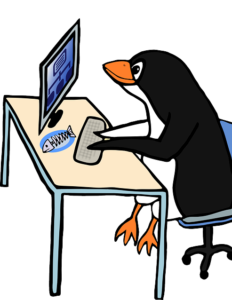
Linux is not what most gamers associate with gaming. But, over the past couple of years, Valve has done a great job of making sure that Wine, a compatibility layer which runs games meant for Windows under Linux, is implemented into Steam. It is now called Proton, and it can run many games on Linux, including most online multiplayer games, without even triggering anti cheat software.
A word of warning, however, Linux is not for your uninterested, everyday user. You shouldn’t be afraid to use search engines and forums to find a solution, or dual boot Windows, if you must (and in some cases, for some games, you do).
OBS – Open Broadcaster Software
It is the core of every streamer. OBS is an open source software meant for streaming to various platforms. It is ready and requires some mastery if you want to record multiple parts of your screen and use overlays. There are modded versions of OBS meant for people who can’t be bothered to learn how to use open source software, and they do a wonderful job of setting you up for a stream quickly.
Take the time to learn OBS, however, and you might even end up with a beautiful, personalized overlay which your audience will grow to love.
CPU-Z

An overclocker’s necessity and must have software. It enables you to read almost everything about your components, from motherboard, to RAM, GPU and even the details like the RAM timings and frequency, not to mention the frequency of the CPU. It is essential for establishing some idea about what is going on on your computer while you game and overclock.
MSI Afterburner
This tool is often used to overclock GPUs and it plays well with AMD and Nvidia GPUs. It is also bundled with the RIVA Tuner Statistics Server, which monitors your in game performance and has its own overlay which you can customize to an extent. Frame rates, frametimes, CPU and GPU core and memory frequency, temperatures. It is great if you want to monitor your components while gaming, to see which game packs the hardest punch.
These programs are some of the best you can get for your gaming PC. Linux is an operating system, but you get the gist of it. Whether a new operating system or essential monitoring or streaming software, this is the best to get, and free, to top it all off.

 5 Technologies or Devices We Can’t Imagine Our Lives Without
5 Technologies or Devices We Can’t Imagine Our Lives Without  The World’s Biggest Tech Giants
The World’s Biggest Tech Giants  How Virtual Reality is Changing Entertainment
How Virtual Reality is Changing Entertainment  Best Story-driven Video Games That Feel Like an Interactive Movie
Best Story-driven Video Games That Feel Like an Interactive Movie  More Recent Breakthroughs in Technology That Will Change Our Lives
More Recent Breakthroughs in Technology That Will Change Our Lives 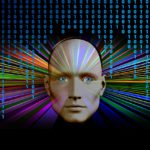 Is Technophobia Justified?
Is Technophobia Justified?  The Best Operating System for Gaming
The Best Operating System for Gaming  The Future of VR Gaming
The Future of VR Gaming  The Best Streaming Services in the World
The Best Streaming Services in the World 